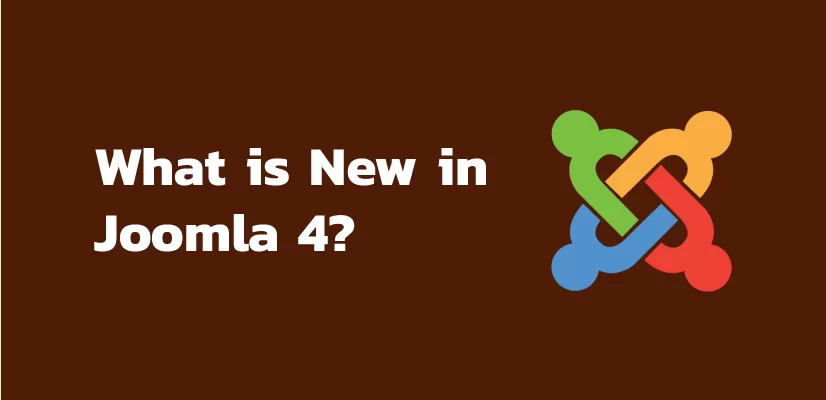Web Design Using Joomla 4
https://suhurusara.lk/course/view.php?id=538
Joomla is an open-source Content Management System (CMS) launched in 2005. About ten years ago, the software was in the race for the title of most popular CMS in the world. Back then, there wasn’t much separating Joomla and WordPress – the current market leader.
Nevertheless, Joomla’s flexibility and advanced user management features still power quite a few famous websites, including the pages of Roger Federer, Nintendo, and ITWire. Today, we’ll show you how you can start your own website with the versatile CMS.
A: Joomla is a completely free and open-source platform. You can download a copy from its official website at https://www.joomla.org/ and install it manually, or use an automatic installer if your hosting plan offers one.
Q: Do I need to be a programmer to create a Joomla website?
A: The whole point of using a CMS is you can create and manage a website from a simple web interface. Joomla is an intuitive solution that allows you to create your very own website without writing a single line of code. It might not be the easiest to get the hang on but you can master it even without being a programmer.
Q: What kinds of websites can I create with Joomla?
A: Joomla can power a wide range of projects. You can use it to create anything from a personal blog to a complex portal for large corporations. The extra features provided by additional extensions and plugins can further add to its versatility.